
“I’m not trying to tell you how to teach, but students are stressing out about this essay, Ms. George.” My heart began to race as I read the email sent from my fellow coworker and concerned parent. I took a deep breath and continued my nighttime routine. It was after 10:30 pm that I received the email. I replied with an email stating, “Thank you for your concern, but the essay’s due date remains unless the student has an IEP.” It was Thursday night, and the essays were due on Monday and Tuesday. My district had opted for virtual learning, and teachers had eight periods that were divided over two days of the week. My senior English Language Arts class was divided into two classes on Monday/Wednesday and two on Tuesday/Thursday. I took my instructions from our weekly ELA meetings on Fridays, and all the 12th– grade teachers agreed to the week of Monday, October 19 to accept the essays. I was teaching writing remotely. I knew that I was making the correct decision by keeping the expectation. In the end, I received 77% of the essays. How did I do it? I kept my expectations.
Steps to Teaching Writing Remotely
- Introducing the college application essay to my 12th grade ELA class with Pear Deck. I used the interactive Google Slides Add-on to engage my students on a Zoom video conference. It’s a vast challenge to get students’ attention for 75 minutes about writing essays. However, I took my students on a journey where their answers were heard. I opened the slide show with: “Do you know what a college application essay is? Have you written a college application essay?” To my surprise, no one knew or had written a college essay. I went through the slide show discussing how to grab the reader’s attention, and I even slipped in a short narrative I wrote specifically for this activity. Even on Zoom, students were emotionally drawn to my narrative. I ended the slide show with students choosing their topic and writing the hook to their essays.
- Google Forms is my new teaching assistant while teaching writing remotely. It has never failed me, and I can get a snapshot of students’ work. Google Forms is an online form that can be used for quizzes, tests, or gathering information. I use it to create worksheets, and I love it. I set up a form that includes last name, first name, class period, hook (2 points), and 130- to 200-word introduction (3 points). Students had a starting point, and I was able to provide feedback to every student within two days. I attached the Google Forms to a Google Classroom Assignment, and I was able to provide short feedback to students so they can make positive changes.
- The next time we met, I provided another Google Forms to the students. On this form, students had to provide an example of dialogue and three body paragraphs. Before I distributed the form, students watched a district-wide video created by a teacher leader on how to write dialogue. Students were required to complete the Google Forms before the class dismissal, and they had to fill in the circle stating they posted the paragraphs on a Google Doc. I explained to the students that they were to copy and paste the paragraphs to a document. This will limit anxiety and cramming to get a 650-word count essay completed by Monday. During this stage, I read the dialogue and checked for paragraph completion.

Lessons I learned while using Google Forms
- Place a title that will match the title in the gradebook.
- State the learning target under the title. You and the students can refer to it during the lesson
- Place the last name within the first box; believe me, it helps. Create the same Google Form for separate classes. I haven’t done this. I just have students dropdown the class they are in. This works well, but when I download the form to a spreadsheet, I separate the students by class periods, not by last names.
- For each question, I post the assignment’s points, word count, complete sentences, and sometimes a due date. This is a lifesaver! I review the expectations of the lesson to the students and having those items helps. Students know how to earn an A and how many words they should have. Note, many students wrote over the 130-word count per paragraph. I was pleasantly surprised.
- The last item was a yes or no question that asked students if they copied or paste the paragraphs to a Google Doc.
- Students were instructed to copy and paste their paragraphs to a Google Doc. The strategy was to have students work on the Google Form as an exit slip, but they are also writing their college application essays. Most students understood it and followed the directions. However, there were some students who did not complete the Google Form and just typed the essay on a Google Doc. They missed out on the process and the grade for the assignment. Of course, those students also worked on it Monday morning during class. The students that completed the form felt prepared and less stressed. As homework, the students had to create a conclusion that tied up the essay.
Using Google Docs for the Final Draft
- While teaching writing remotely, it was peer editing time. On Monday morning, I paired students with students that were completed with their work. I placed students in breakout rooms, and I visited them. In one room, someone had shared their screen with their partner. I was so proud of them that they had problem-solved on their own. I also created a Google Doc that was worth 15 points. I wanted students to understand the value of having someone proofread your work. As I stopped into each room, I perceived that the students were having a good time. Their conversation was on writing, and some students wanted to work harder after they read their peer’s essays.
- Monday was the “soft” final draft turn-in date. Someone gave me that idea, and it works. In one class, I had over ten students working on their essays in the main room. I gave them timed paragraphs, and they worked hard to get the paragraphs completed. Unfortunately, they were not able to peer edit, but they were able to turn in an essay that was worth the most performance points. Performance points are 80%, while practice points are 20%. I encouraged students to have a friend from class peer edit their paper, but I received countless emails stating that students did not know each other. Note, maybe you can pair students prior to the “soft” final draft.
- Accepting the final draft. The final draft was due Thursday, October 22, and I was impressed with how many essays I received. Grading four classes, with 30 students, took me hours to grade the essays. It was all worth it because no one received a D. I used the district’s rubric for narrative writing and graded accordingly. Some of the essays will forever be etched in my memory. The students’ hooks were so good and grabbed the reader’s attention.
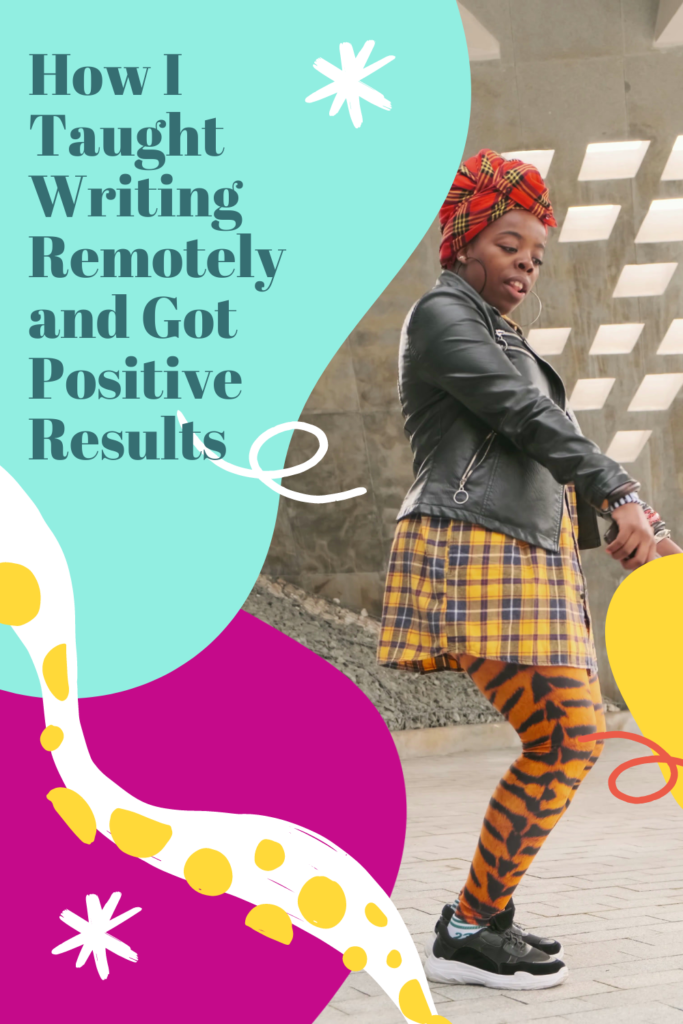
The Positive Results
One of the best compliments of my teaching career was when a dance magnet student and I tried to develop her essay. I explained how the college app essay is narrative and questioned her about how it felt earning captain status of her dance team. She wrote the essay and gave it to her mother to read. Her mother asked, “Did you write this?” She said yes, and her mother was in disbelief because it had so many details about her dance audition.
I received another compliment from the parent that emailed me. She stopped me while I was signing in for the day. “Ms. George, I just have to tell you that my child felt so happy because you read her essay aloud to the class. She said you read it anonymously because you didn’t want to embarrass her. She felt so good because she has never, ever got any recognition for her writing. So thank you.” I was astonished. This was the same parent who sent me an email about her child being stressed out about her essay. My wise words when teaching writing remotely: model the expectation of the essay, provide accountability each step of the way and don’t ease up on the due date unless there is a break from school. I have witnessed it before with changing due dates: students that procrastinate are going to procrastinate regardless if you change dates. Teaching writing is fun, so have a plan and an outline for students to follow.


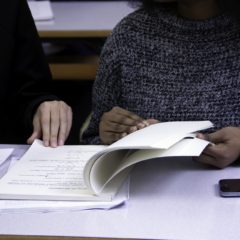

Leave a Reply