The year 2020 came as a whirlwind for teachers, students, and their families. With short notice, teachers and students had to work remotely from home. For some of us, it was a smooth transition, but for most of us, it was a rocky road. Since 2017, I had used Google Classroom and the district’s email to communicate and send lessons to my students. Even with all my knowledge, I had internet trouble, such as lagging during live Google Meets. However, when I discussed issues with other teachers, I realized that my problems were minor compared to theirs. Some teachers within my district had not used Google Classroom until the pandemic erupted, and other teachers outside my district discussed the disparities (internet connection, lack of devices, sharing of devices, etc.) in rural areas. We all needed a little guidance to ensure our students got the proper instruction and knowledge to be promoted to the next grade level.
1. Start with Unit and Lesson Plans
Let’s face it, the first step in being successful with eLearning is to have a roadmap and an ending destination. Begin with a unit plan. What are the critical standards the students must master to advance to the next level? When developing a unit plan, keep the end in mind and have a calendar to note the standard for each week. Study the standards and textbook for your subject area. Start with the first nine weeks and then scaffold to the end of the year. Developing a unit plan is not a concrete proposal but a flexible student learning goal. To learn more about unit planning, click here.
After you have your unit plan, begin writing your lesson plan for the week. Include the gradual release method (I do, we do, and you do) in your lesson. Even though you will be teaching on the computer, you still need to direct teach with intention, meaning you prepare opportunities for you to teach a lesson, provide a specific time for questions or clarity, and allow time for feedback. Students will need clear guided instruction and meaningful independent work. In my opinion, eLearning is more challenging because you have to use technology to communicate with students rather than work with them face to face. Click here to read more about the gradual release method.
2. Prepare, Prepare, Prepare
After you have written your unit and lesson plans, now it is time to prepare for the delivery of the lesson. Use PowerPoint or Google Slides to teach your students directly. Engage your students by using tools that will keep a steady flow of feedback. You can use thumbs up/thumb down, notecards or a sheet of paper with the statements agree/disagree. Inform the students they will have to be accountable for their actions through their participation in the lesson. Have all the students turn their computers on mute, then have them choral read. Prepare small groups or breakout sessions for the students.
Google Classroom is a tool that I use often, and I like its features. I can prepare a lesson and postpone it for another date and time. I can release assignments for certain times and place due dates on them. For your own sanity, I suggest you prepare your lesson one week ahead. You should include slideshow, assignments, projects, and writing samples. When giving projects, be specific. Even with high school students, they struggle with what “A” work looks like. I like to provide an example of a project along with a rubric.

3. Develop Multiple Tools for Feedback
As a language arts teacher, I often have my students write for assessments. Writing can be incorporated within the exit slips, such as writing a summary or writing “Because, But, So” statements at the end of each lesson. Use Google Classroom or emails as documentation of your students completing their writing assignments. Provide meaningful feedback to the students too. When they write their answer, be sure to give them praise or useful correction.
Insist that students use whiteboards and markers for large visuals and quick assessments. As mentioned above, you can ask students to write yes or no, agree or disagree, or letters for multiple-choice questions. This is considered a formative assessment, and you can use it to continue with the lesson or provide a moment of clarity. Before any kind of assessment, your lesson should be developed, and you should assess students throughout the delivery to check for understanding and if the lesson’s goal is being met.
4. Use Gradual Release Method
The gradual release method includes “I do, we do, and you do” instruction. Students will be successful if they know you are consistent with your teaching method. Dr. Anita Archer presented a professional development lesson for my district titled Explicit Instruction. She developed the term “I do it, we do it, and you do it” in the 1970s. She emphasizes that teachers have to focus on learning and incorporate structure, predictability, and simplicity within the class. Explicit Instruction includes designing and delivering a lesson intentionally, regardless of whether it is within the classroom or remotely. Teachers use explicit instruction as they would use direct instruction. This is the moment that the teacher instructs on new information. Guided instruction, or the “we do”, is when the teacher guides the students or the students practice with the teacher or fellow classmates. The “you do” is the independent practice and usually part of the closing of the lesson or homework assignment. You can read more about this method here.
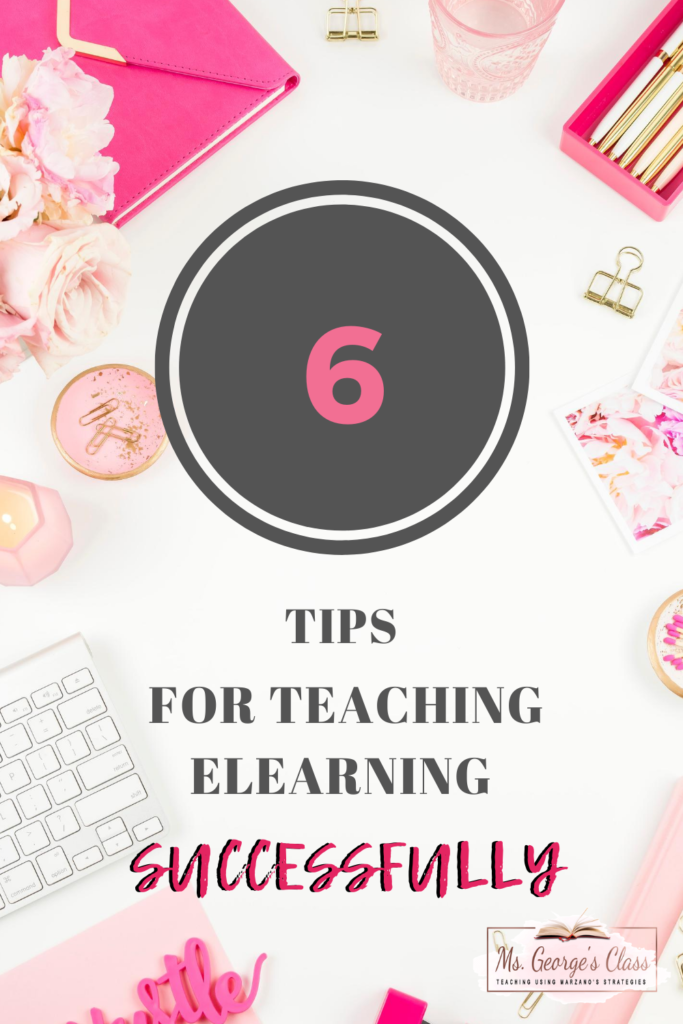
Dr. Archer strongly supports students to practice and teachers to provide review and have students perform retrieval. Having the students practice a skill allows them quickly to recall or retrieve the skill that is stored in their memory. Lesson goals should be standards-based and broken down into small steps. These steps should be directly associated with the practice, and the “you do” is the independent practice of those steps.
5. Develop a Behavior Expectation During Each Online Class
Create a syllabus before your first class meets to demonstrate your expectations. Within your syllabus, include your email, your work phone number, how to behave in the online class (Zoom or Google Meet), your late policy, and your office hours. Although you may have a syllabus, at the beginning of each class, you may have to remind students to have their devices on mute, keep their video camera on, go to a quiet area, refrain from making funny faces, and actively participate. The rules can be on the first slide of your slides and a quick reminder for the students. During this time, you can explain how you can use the random names strategy to keep students engaged and accountable. You can read more about random names here.
I heard many teachers discuss students texting and emailing them throughout the night. State your office hours and explain to your students what is appropriate behavior when texting or emailing. My school gave students a basic template for emailing teachers using the student’s name, topic, and assignment title. Be clear about your late policy. In the spring, I had a student attempt to turn in four assignments the day before the last day of school. I took the assignments, but the student lost points on each one. I had due dates on each assignment; however, my district encouraged teachers to be flexible on accepting late work. If you don’t accept an assignment that is four weeks late, state that within your syllabus. Email the syllabus to the parents or have the students take a picture of their parents’ signature on the syllabus. I allowed students to take pictures of their work, which saved time. Also, I learned later during the school year about Dochub, a great tool to have students fill out a document or worksheet.
6. Document Everything
Record your online classes to prove that you are teaching using the district-mandated method. When I used Google Meet, I used an app that took attendance on Google Meet. It was helpful when I did not write down someone’s name. Keep a record of every phone call, text, or email you send to parents and students. Be consistent with your grading and entering grades within your gradebook. Google Classroom allows you to record grades and transfer them to your online gradebook. Use tools such as Google Forms, Google Docs, and Google Spread to maintain order and consistency within your grading. If you have large classes, Google Forms can be helpful for short assessments or exit slips.
Using Google Classroom or another website can keep a record of all the lessons you post to your students. My district required that teachers post their lesson plans on Google Classroom on Fridays to allow students to work on the lessons over the weekend. Even within my online gradebook, if a student did not turn in an assignment, I would place an “N”, meaning not handed in. I spent one hour a day calling parents of students that did not turn in work. However, I favor emailing parents and students about missing assignments because I could send a general statement to multiple students without showing names. An email has a paper trail and is harder to dispute than a phone call. My district has a walk-through rubric for eLearning, which includes communication with individual students and parents, and keeping online documentation helps with organization and consistency. Read more about organizing your work life here.
Having a plan for this new school year will provide you with an organization, a road map, and less anxiety. Last year, thousands of teachers were quickly placed into eLearning. This school year, we can establish goals for our students. This year will be successful if we remain focused on learning and make the lessons rigorous. With these tips, you can maintain a class with established classroom rules and standards-based learning. How did you perform last quarter? What will you do now versus last school year? Did you know that you can keep the rigor within your online class too? Let me know in the section below.



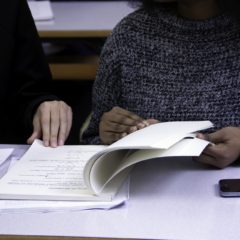

Leave a Reply